Why Should I Add Design Hub to My Website?
Design Hub is a powerful platform that not only integrates your technical design content directly into your website but also delivers advanced analytics and audience insights. By adding your Design Hub link to your corporate site, you can immediately begin collecting richer user data and understanding how specifiers engage with your products.
At the same time, Design Hub enhances the user experience, giving specifiers quick, seamless access to the CAD, BIM, 3D files and specifications they need to confidently specify your products.
Add Your Design Hub to Your Website in 5 Easy Steps
STEP 1
Your CADdetails representative will provide you with a unique Design Hub URL. This link is what you’ll use to embed Design Hub into your website.
STEP 2
Choose where on your website you want to feature your Design Hub. Recommended placements include:
- Homepage – for maximum visibility.
- Resources / Architect’s Corner / Designers section – where professionals often look for technical content (CAD, BIM, 3D and specifications).
- Product Pages – so prospects exploring your products can instantly access your design files.
STEP 3
Choose your favorite Design Hub logo, right-click to download, and add it to your chosen website pages.
Logo A
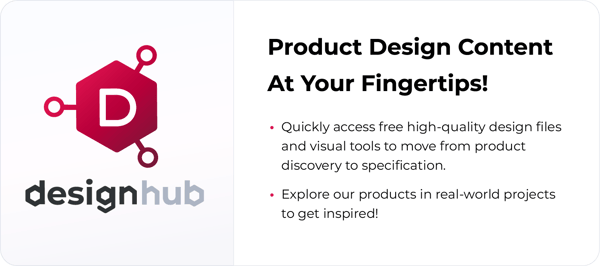
Logo B
Logo C


Logo D

Logo E

Logo F

STEP 4 (Optional)
Select a text blurb from the samples below to display with your logo, and customize it to highlight what you offer (CAD, BIM, 3D or specifications).
Sample Text 1
Add our products to your plans by downloading design files directly from our Design Hub.
Sample Text 2
Download high-quality CAD/BIM/3D files, and specifications for your next project.
Sample Text 3
Access CAD, BIM, 3D files, and specifications for our products here.
STEP 5
Log in to your CADdetails Client Portal, select the Design Hub Analytics tab, and explore the data generated by your Design Hub!


